I'm using Eclipse Mars and I can't see 1.8 in the compiler compliance level menu.
Prehaps, it is because I used this option to import all my plugins from my Eclipse Kepler installation. Maybe it also import preferences that causes this problem.

I added the jdk 1.8 in the Installed JREs. I tried to delete the .preferences folder and restart my eclipse but I still have the problem.
Any ideas?
EDIT : I tried to check for updates but no updates were found