I have a front end database for a remote user who needs to occasionally update records. When he hits the command button to update the records, access throws an error, but updates the table anyhow. How do I turn off the error?
The query in question goes like this.
UPDATE tbl1
INNER JOIN tbl2
ON Projects.ID = tbl1.field1
SET tbl1.[field2] = [Forms]![form1]![txtfield2],
tbl1.field3 = [Forms]![form1]![txtfield3],
tbl1.field4 = [Forms]![form1]![txtfield4],
WHERE tbl1.ID = [Forms]![form1]![field1];
The button that opens the query is driven by the following macro.

In file>options>settings>confirm, I've unchecked all three boxes.
As always, thank you all.