I am checking qtm helpfiles, but it doesn't say how to change legend percentage.
library(ggmap)
library(rgdal)
library(rgeos)
library(maptools)
library(dplyr)
library(tidyr)
library(tmap)
doe <- readOGR(dsn = ".", layer = "doesep")
qtm(doe, fill = "sep12_PERC", fill.title = "Installs")
This line qtm(doe, fill = "sep12_PERC", fill.title = "Installs") creates this map, but we would like Installs to be
0 to 24
25 to 49
50 to 74
75 to 100
How to approach this?
Thanks!