when I try to install node-gyp into my node project in order to be able to install socket.io, I get these npm errors:
I have all the dependencies for node-gyp to be installed:
- python (v2.7 recommended, v3.x.x is not supported) (already installed on Mac OS X)
- Xcode - You also need to install the Command Line Tools via Xcode. You can find this under the menu Xcode -> Preferences -> Downloads This step will install gcc and the related toolchain containing make
Can anyone help me with this?
Thanks, Luke