I am developing a DXF parser by using the dxflib library. I have a problem parsing ellipses.
When I parse an ellipse I receive the following data:
struct DL_EllipseData
{
/*! X Coordinate of center point. */
double cx;
/*! Y Coordinate of center point. */
double cy;
/*! X coordinate of the endpoint of the major axis. */
double mx;
/*! Y coordinate of the endpoint of the major axis. */
double my;
/*! Ratio of minor axis to major axis. */
double ratio;
/*! Startangle of ellipse in rad. */
double angle1;
/*! Endangle of ellipse in rad. */
double angle2;
};
The problem is that when angle1 != 0 AND angle2 != 2* Math.PI the ellipse is open and I am not able to compute the arc path that represents that geometry.
For example considering the following ellipse:
These are its properties:
As you can see the angles are:
angle1 = 0.81855 // 46 degrees
angle2 = 2.38934 // 136 degrees
but the picture of the ellipse (I took from autocad seems to have quite different angles).
Following the section of the DXF file that represents the ellipse:
0
ELLIPSE
5
A7
330
1F
100
AcDbEntity
8
DL-Wall
48
25.0
370
-3
100
AcDbEllipse
10
906.6576677029225
20
906.657675539829
30
0.0
11
-641.4561777354752
21
641.4561777354752
31
0.0
210
0.0
220
0.0
230
1.0
40
0.9999999999999978
41
0.8185500151218715
42
2.389346341916759
How I have to compute the proper angles (and also start end end point of the arc segment)?