I have this element with this style added:
.checkout-step.current .number {
background-color: #d26d51;
outline: 1px solid #d26d51;
outline-offset: 4px;
}
But I not want square corners in the outline, I want round the corners, like this example:

How can I do this?