I have an app that exports Objective-C and Swift code.
In the preview window for this auto generated code I would like to format the text with the same colours the default theme of Xcode uses i.e. green for comments, blue for numbers, red for strings purple for class names etc.
Apps such as PaintCode manage to achieve this. Does anyone know of a library or other means of producing this.