Does anyone have managed to connect to a Oracle database using a ODBC driver in Datazen BI tool?
I just trying to connect to my Oracle test environment from Datazen server to create few dataviews for dashboards. The counfusion is what should I give as DSN? Following is my DBQ.
(DESCRIPTION=(ADDRESS=(PROTOCOL=TCP)(HOST=10.4.xxx.xx)(PORT=xxxx))(CONNECT_DATA=(SID=DEVUATENV)))
DEVUATENV is my Oracle instance and I gave this as DSN as well. But connection test is failing.
Can anybody help me? Thank You.