I'm trying to delete multiple selections from a table view. Everything works fine until I scroll up or down, then it crashes and throws an exception.
*** Terminating app due to uncaught exception 'NSInvalidArgumentException', reason: '*** -[__NSArrayM insertObject:atIndex:]: object cannot be nil'
Object can not be nil
This is how I am deleting the objects :
- (IBAction)deleteObjects:(id)sender {
NSArray *selectedRows = [self.tableView indexPathsForSelectedRows];
BOOL deleteSpecificRows = selectedRows.count > 0;
if (deleteSpecificRows)
{
NSMutableArray *stringsOfObjects = [NSMutableArray new];
for (NSIndexPath *selectionIndex in selectedRows) {
UITableViewCell *cell = [self.tableView cellForRowAtIndexPath:selectionIndex];
[stringsOfObjects addObject:cell.textLabel.text];
}
NSArray *paths = NSSearchPathForDirectoriesInDomains(NSDocumentDirectory, NSUserDomainMask, YES);
NSString *path = [paths objectAtIndex:0];
NSString *plistPath = [path stringByAppendingPathComponent:@"AlertSubscriptions.plist"];
NSMutableArray *array = [[[NSMutableArray alloc] initWithContentsOfFile:plistPath] mutableCopy];
[array removeObjectsInArray:stringsOfObjects];
[self.alertSubArray removeObjectsInArray:stringsOfObjects];
[array writeToFile:plistPath atomically:YES];
[self.tableView deleteRowsAtIndexPaths:selectedRows withRowAnimation:UITableViewRowAnimationAutomatic];
}
Again this all works fine, unless I scroll up/down to select/deselect more cells so I subclassed my cells because I read that won't reuse cells on SO.
For reference:
- (UITableViewCell *)tableView:(UITableView *)tableView cellForRowAtIndexPath:(NSIndexPath *)indexPath {
SubscriptionsTableViewCell *cell = [tableView
dequeueReusableCellWithIdentifier:nil];
if (cell == nil) {
cell = [[SubscriptionsTableViewCell alloc]
initWithStyle:UITableViewCellStyleDefault
reuseIdentifier:nil];
}
cell.textLabel.text = [self.alertSubArray objectAtIndex:indexPath.row];
cell.textLabel.textAlignment = NSTextAlignmentLeft;
return cell;
}
Ive tried it with a static cell and without. I've tried setting dequeueReusableCellWithIdentifier to a static cell and without. Neither work when I scroll
static NSString *CellIdentifier = @"Cell";
Error log:
2015-06-28 15:46:19.379 *** Terminating app due to uncaught exception 'NSInvalidArgumentException', reason: '*** -[__NSArrayM insertObject:atIndex:]: object cannot be nil'
*** First throw call stack:
(0x186d3c2d8 0x1985680e4 0x186c234c0 0x10017e7d8 0x18b7b1404 0x18b79a4e0 0x18b7b0da0 0x18b7b0a2c 0x18b7a9f68 0x18b77d18c 0x18ba1e324 0x18b77b6a0 0x186cf4240 0x186cf34e4 0x186cf1594 0x186c1d2d4 0x1904336fc 0x18b7e2fac 0x1001646d4 0x198be6a08)
libc++abi.dylib: terminating with uncaught exception of type NSException
EDIT So after trying what the others have told me to do I have done the following:
Set an exception breakpoint. The line that populates after crash is the [stringsOfObjects addObject:cell.textLabel.text]; line.
i have made sure my cellForRowAtIndexPath method was set up properly now:
}
static NSString *CellIdentifier = @"Cell";
UITableViewCell *cell = [self.tableView dequeueReusableCellWithIdentifier:CellIdentifier];
cell.backgroundColor = [UIColor whiteColor];
[self.tableView setSeparatorStyle:UITableViewCellSeparatorStyleSingleLine];
[self.tableView setRowHeight:45];
cell.textLabel.text = [self.alertSubArray objectAtIndex:indexPath.row];
cell.textLabel.textAlignment = NSTextAlignmentLeft;
return cell;
}
After that I still get a crash at adding the objects to the NSMutableArray so I looked in the debugger and made sure my UITableViewCell isn't nil like Robot mentioned to me, and it looks like it is but I don't know where to go from here: because in my mind it is not nil
As you can see, I have selected 6 rows but it only added 2 objects. I don't know why this is so difficult, why is it nil when some aren't? And why can I delete them perfectly fine without scrolling to select more?