I'm looking into building a shiny app with ggvis. For this I'm using a small dataset called "company". It contains employee data where each line represents and employee.
From a ggvis perspective I'm trying the following: Creating a bar chart that shows distribution for the following variables:
- Age
- Role
- Sex
Instead of creating three different bar charts by using the following code:
#Barcharts - Role
company %>% ggvis(~Role,opacity := 0.8, fill:= "firebrick") %>%
layer_bars() %>%
scale_ordinal('x', domain=c('Analyst','Consultant','Software Engineer','Manager','Director'))
#Barcharts - Age
company %>% ggvis(~Age,opacity := 0.8, fill:= "firebrick") %>%
layer_bars()
#Barcharts - Sex
company %>% ggvis(~Sex,opacity := 0.8, fill:= "firebrick") %>%
layer_bars()
I'd like to create a ggvis bar chart that allows an input selector.
I've tried the following code:
company %>% ggvis(input_select(c("Sex","Role","Age"), map = as.name)) %>% layer_bars()
The following error is returned:
Error: Visual property x.update is not a variable
The data used would be:
raw <- "Age Sex Role
35 M Director
37 M Director
30 M Manager
28 M Manager
28 F Manager
27 M Software_Engineer
25 M Consultant
26 M Consultant
25 F Analyst
25 M Analyst
25 M Analyst
25 M Analyst
25 M Analyst
25 M Analyst
25 F Analyst
25 F Analyst
25 F Analyst
24 F Analyst
25 M Analyst"
company = read.table(textConnection(raw), header=TRUE)
This makes me believe that ggvis does not allow the x variable to be an input selector item. Is this correct? Is there a solution for this?
Thank you in advance. Kind regards