I know there are already a lot of tutorials regarding errors on Eclipse but here, I tried putting on javaw on the eclipse folder, created PATH on environment variables, reinstalled JRE and Eclipse.. but still I've got this error. What else should I do regarding with this?
Here's my PATH: C:\Program Files\Java\jdk1.7.0_79\bin
And here's my eclipse.ini
-startup
plugins/org.eclipse.equinox.launcher_1.3.0.v20120522-1813.jar
--launcher.library
plugins/org.eclipse.equinox.launcher.win32.win32.x86_1.1.200.v20120522-1813
-product
org.eclipse.epp.package.jee.product
--launcher.defaultAction
openFile
--launcher.XXMaxPermSize
256M
-showsplash
org.eclipse.platform
--launcher.XXMaxPermSize
256m
--launcher.defaultAction
openFile
-vmargs
-Dosgi.requiredJavaVersion=1.5
-Dhelp.lucene.tokenizer=standard
-Xms40m
-Xmx512m