I have a gridpanel that looks like this:
Defined by:
{
xtype: 'gridpanel',
title: 'Disclaimer questions',
bind: {
store: '{QuestionStore}'
},
columns: [{
xtype: 'gridcolumn',
dataIndex: 'labelText',
text: 'Question text',
flex: 1
}, {
xtype: 'gridcolumn',
dataIndex: 'answerings',
text: 'Answerings',
flex: 1
}, {
xtype: 'gridcolumn',
dataIndex: 'answerText',
text: 'Answer text',
flex: 1
}]
}
How do you make the rows' heights grow to the size of the text rather than have it cut off with "..."?