After doing the research for several hours, I could not find a correct solution to solve my problem. I decide to ask the question myself.
I want to simulate customized location updates in iOS simulator and customize the speed of movement when simulating.
My current way of doing this is to create a customized GPX file and add the GPX file in Xcode->Debug->Simulate Location. The GPX contains several waypoints with coordinates. After simulating the location, the app successfully updates the user location. However, the speed stays constant and it's -1. I tried to add some time tag in the GPX file but it won't change the speed.
Here is part of my GPX file:
<gpx>
<wpt lon="-117.224240" lat="32.871250">
<time>2015-06-27T03:08:41.405Z</time>
</wpt>
<wpt lon="-117.223830" lat="32.871058">
<time>2015-06-27T03:08:42.457Z</time>
</wpt>
<wpt lon="-117.223630" lat="32.870965">
<time>2015-06-27T03:08:42.970Z</time>
</wpt>
</gpx>
Any suggestions to customize the speed of movement?