I have some experience with defining transactions and have reviewed both the transaction definition guide and bookshelf. We're using CA APM Release 9.1.5. I have a 4-part transaction that I have captured in a recording session below.
After promoting the recording, tweaking the identifying transaction's match criteria, and removing cacheable from the transactions, I have this business transaction:
After synching monitors, I am seeing results. However, for each transaction captured I am getting 3 defects: a missing transaction for all of the non-identifying transactions.
The identifying transaction is correctly defined (I'm not getting bleed-over from other transactions that don't have this callchain). The non-identifying transactions are also correctly defined; to prove this, I changed the identifying transaction from registration-form to login.fcc, picked up traffic unique to this use case, and still got 3 defects per transaction (the 3 non-identifying transactions missing, this time with registration-form missing). The most tantalizing thing is that there was one successful transaction recorded today (among many more failures). Since there was one success, I thought there was a chance that the timeout definition was too short, so I increased it to 20s with no change.
Summary of potential issues and why they aren't the cause:
- Not synching between changes.
- I made sure to do this between every change.
- Identifying transaction too vague/capturing irrelevant traffic.
- The match criteria are applicable only to this definition.
- Non-identifying transaction definitions incorrect.
- The match criteria are applicable only to this definition.
- Switching one transaction to be the identifying one correctly matched traffic for just that piece.
- Transaction timeout is too short.
- Increased transaction timeout to 20s with no success.
- Transactions marked not cacheable when they should be.
- Each transaction is a required step; even if caching was involved, most users never execute the chain more than once ever (so at least the majority would succeed).
- APM correctly reporting failures.
- Able to complete successful transaction chain myself and lots of alarms would be going off if it wasn't working.
Any ideas? I can provide more details if required.