I'm trying to add a new div area right above the content section of blogger-dynamic-magazine view like shown in the picture. How can I put a three-div area (like shown in the picture) with red color?
I've tried to insert a <div> right after the <body> tag and before the <content> tag, but it doesn't work.
I've put even below code but doesn't worked.
<div id="container" style="background:black; position:relative; clear:left; top:100px; width:100px; height:100px;">
<table>
<tr>
<td> <div style="background:black;"> Content for div #1</div> </td>
<td> <div style="background:black;"> Content for div #2</div> </td>
<td> <div style="background:black;"> Content for div #3</div> </td>
</tr>
</table>
EDIT:
In my blogger code, I've
</head>
<body>
<div class='content'>
<div class='content-outer'>
<div class='fauxborder-left content-fauxborder-left'>
<div class='content-inner'>
<div class='main-outer'>
<div class='fauxborder-left main-fauxborder-left'>
<div class='region-inner main-inner'>
<div class='columns fauxcolumns'>
<div class='column-center-outer'>
<div class='column-center-inner'>
<b:section class='main' id='main' showaddelement='no'>