Running SQL Server 2012 Express on a remote machine, trying to get Flyway up and running. I have a database on pcesqldev.pce.local called Hawk (dbo.Hawk, if that matters) that I want to connect to, and the template from the config file looks like this:
SQL Server : jdbc:jtds:sqlserver://<host>:<port>/<database>
Note, this is different from other jdbc connection strings I have used with other products - most of them do not include the jtds portion and do include the instance name.
Here's a few connection strings that I have tried, all of which failed:
flyway.url=jdbc:jtds:sqlserver://pcesqldev.pce.local:1433/HawkNetwork error IOException: Connection refused: connect
flyway.url=jdbc:jtds:sqlserver://pcesqldev.pce.local\SQLEXPRESS:1433/HawkUnknown server host name 'pcesqldev.pce.local\SQLEXPRESS'
flyway.url=jdbc:jtds:sqlserver://pcesqldev.pce.local/SQLEXPRESS:1433/HawkNetwork error IOException: Connection refused: connect
flyway.url=jdbc:jtds:sqlserver://pcesqldev.pce.local:1433/SQLEXPRESS\HawkNetwork error IOException: Connection refused: connect
What am I missing? There must be something obvious, but I can't see it.
Before anybody asks, yes we do have TCP access to the database enabled and it is using port 1433.