I just had the situation that I wanted this only for lines exceeding \linewidth, that is: Squeezing long lines slightly.
Since it took me hours to figure this out, I would like to add it here.
I want to emphasize that scaling fonts in LaTeX is a deadly sin!
In nearly every situation, there is a better way (e.g. multline of the mathtools package). So use it conscious.
In this particular case, I had no influence on the code base apart the preamble and some lines slightly overshooting the page border when I compiled it as an eBook-scaled pdf.
\usepackage{environ} % provides \BODY
\usepackage{etoolbox} % provides \ifdimcomp
\usepackage{graphicx} % provides \resizebox
\newlength{\myl}
\let\origequation=\equation
\let\origendequation=\endequation
\RenewEnviron{equation}{
\settowidth{\myl}{$\BODY$} % calculate width and save as \myl
\origequation
\ifdimcomp{\the\linewidth}{>}{\the\myl}
{\ensuremath{\BODY}} % True
{\resizebox{\linewidth}{!}{\ensuremath{\BODY}}} % False
\origendequation
}
Before
 After
After