I'm trying to use special characters on my dashboard using a HTML structure.
It only works if I use HTML Entities such as "& atilde;" (without space) for ã.
But is it the only way to do it? Is there anywhere I can set UTF-8, for example?
I tried to put a META tag setting UTF-8, but I didn't work.
Here's what I'm doying:
Input:
Output:

I need to type: "Alocação de Funcionários"
Notice that I also set a custom noDataMessage_text on Advanced Properties > Extension points of my first Bar Char and, since the message also have special characters on it, using the HTML Entity would certainly not be a good idea.
UPDATE:
I have the same problem when I was looking for my Cubes when I was using the OLAP Selector Wizard