My question is very simple, how to add a notification value right of the item on NavigationView for Material Design Drawer like that ?
Is there a property in the menu items for defining the drawer?
<menu xmlns:android="http://schemas.android.com/apk/res/android">
<group
android:checkableBehavior="single">
<item
android:id="@+id/drawer_home"
android:checked="true"
android:icon="@drawable/ic_home_black_24dp"
android:title="@string/home"/>
<item
android:id="@+id/drawer_favourite"
android:icon="@drawable/ic_favorite_black_24dp"
android:title="@string/favourite"/>
...
<item
android:id="@+id/drawer_settings"
android:icon="@drawable/ic_settings_black_24dp"
android:title="@string/settings"/>
</group>
</menu>