I am using Eclipse IDE for a Gradle project, together with the eclipse-integration-gradle plugin.
When choosing the "Refresh All" menu item, the plugin invokes Gradle :eclipse task to refresh the .classpath and .project files. After gradle terminates, the plugin seems to automatically add all gradle subprojects to filteredResources in .project (possibly overwriting any other filteredResources generated by Gradle before). Such as:
<filteredResources>
<filter>
<id>1435224149113</id>
<name></name>
<type>26</type>
<matcher>
<id>org.eclipse.ui.ide.orFilterMatcher</id>
<arguments>
<matcher>
<id>org.eclipse.ui.ide.multiFilter</id>
<arguments>1.0-projectRelativePath-equals-true-false-myProjectName</arguments>
</matcher>
</arguments>
</matcher>
</filter>
</filteredResources>
I do not want this for some reasons. Is it possible to turn this behavior off? Or some work-around, at least?