I must be doing something very stupid.
Whatever I tried I always get an empty select.
This is the code:
<select>
<option disabled="">jknjk</option>
<option selected value="local"> Со склаа</option>
<option value="preorder"> Предзаказ</option>
</select>
I swear I used select elements before and never had problems with it. But I have no ideas why it works so in this case when it shouldn't.
If I click it one time after loadiing - it can be used. As one can see it has selected value (in inspector)
Could it be some CSS what makes it behave so?