I am developing an iOS app targeted almost exclusively at a Japanese audience, with the possibility of a small portion of english-speaking users.
All storyboards and xibs are being designed with Japanese strings, and localization into English should take place at a later stage.
From the beginning, the Project's Info/Localizations section in Xcode reads:

(The two files are, of course, "Main.storyboard" and "LaunchScreen.xib")
Because "English" is already added (as the development language), I can not click the "+" button and add it as a localization. I could add 'Japanese' instead, but I want it to be the Development Language, not just some (secondary) localization.
Also, and in an apparent contradiction with the above, The Target's Info.plist file reads:
When I select either of the localized files (Main.storyboard and LaunchScreen.xib) in the Project Navigator, and check the file inspector, the 'Localization' section reads:
...which seems to suggest that the existing, Japanese files (.xib and .storyboard) are the 'Base' and checking 'English' will add support for that language too (The pull-down menu seems to indicate that I can chose between using a strings file or a dedicated duplicate of the storyboard. I am inclined to believe the strings approach is better).
...So, how should I proceed?
A. Check the 'English' box in the File inspector / Localization section?
This creates an en.lproj folder and adds a strings file inside it that I should translate later, I guess. This effectively seems to treat my existing Interface Builder files (populated with Japanese labels) as 'Base', and provide for localization into English through the strings file created (if I understand correctly). However, English as the Development Language in the Project settings remains somehow unsettling...
B. Remove English and instead add Japanese in the Project/Info/Localizations pane? This will make Japanese the Development Language, and I can re-add English as a localization afterwards. But for some reason, if I do this Japanese will not be treated as 'Base' language, and (unnecessary) string files will be also added for Japanese, not just for English.
EDIT: I found this question, which somehow provides a 'fix' for the option B above.