Sometimes when I run my Python script which calls shp2pgsqlto upload a new table to the database, when I view this table in pgadmin, it appears with blank column names:
 This one has column names
This one has column names
 Usually when I run the script again it fixes the problem, and pgadmin displays a message about database vacuuming. Honestly the problem is my boss because he takes this as a sign there is something wrong with my code and we can't move forward until he sees the names in pgadmin (by chance when I demonstrated the script it was the 1/10 time that it messed up without the column names).
Usually when I run the script again it fixes the problem, and pgadmin displays a message about database vacuuming. Honestly the problem is my boss because he takes this as a sign there is something wrong with my code and we can't move forward until he sees the names in pgadmin (by chance when I demonstrated the script it was the 1/10 time that it messed up without the column names).
In postgres is it even possible to have a table without column names?
Here is the vacuum message

Here is the output from psql's \d (assume XYZ is the name of the project and the name of the db)
xyz => \d asmithe.intersect
Table "asmithe.intersect"
Column | Type | Modifiers
------------+------------------------------+------------------------------------
------------------------
gid | integer | not null default nextval('intersect
ion_gid_seq'::regclass)
fid_xyz_09 | integer |
juris_id | character varying(2) |
xyz_plot | numeric |
poly_id | character varying(20) |
layer | character varying(2) |
area | numeric |
perimeter | numeric |
lid_dist | integer |
comm | character varying(252) |
cdate | character varying(30) |
sdate | character varying(30) |
edate | character varying(30) |
afsdate | character varying(30) |
afedate | character varying(30) |
capdate | character varying(30) |
salvage | double precision |
pb_harv | double precision |
utotarea | numeric |
nbacvers | character varying(24) |
totarea | numeric |
areamoda | numeric |
areamodb | numeric |
areamodt | double precision |
areamodv | numeric |
area_intr | numeric |
dist_perct | numeric |
id | double precision |
floodid | double precision |
basr | double precision |
floodmaps | double precision |
floodmapm | double precision |
floodcaus | double precision |
burnclas | double precision |
geom | geometry(MultiPolygon,13862) |
Indexes:
"intersect_pkey" PRIMARY KEY, btree (gid)
Quitting and restarting usually does fix it.