I am doing some forensics learning, and got a .str file that has an entire .xsl file:
I need to extract all that .xsl file from the .str file. I have used something like:
cat pc1.str | grep "<From>" > talk.txt
The problem is that I get almost all text, but not in a readable format. I think I am only getting all that has From inside.
Can you help me to get the text from <?xml version="1.0"?> to </log>?
Edit for clarity: I want to get all text, beginning from the xml until the /log.
The .str file is created by strings.
Here is the actual file I am using: https://www.dropbox.com/s/j02elywhkhpbqvg/pc1.str?dl=0
From line 20893696 to 20919817.