After updating from Xcode 7 beta to Xcode 7 beta 2 I've started getting odd behavior in my tableView rows.
A few points to mention:
- I am not to the stage where I am editing my user interface, everything is set to its initial defaults.
- I have not changed any of my prototype cell defaults in IB
- Nor have I changed any table attributes programmatically.
- My code base has not changed since I upgraded.
- This is new behavior since the update.
This is from my simulator (everything is fine):

This is from my iPhone (some cells are black):
My question is:
Is anyone familiar with this behavior? If so, what can I do to fix this?
note: extra content deleted for clarity; see answer.