I am working on a iPhone App and I am trying to set a launch screen image.
How can I set a launch screen image, is it possible to add a UIImageView and assign it a image?
If you need more information to answer the question then please let me know.
Thanks in advance