I'm doing an import of my csv file in my mysql database (interclassement utf8_general_ci). The file use UTF-8 charset encoding and I set UTF-8 on the import page... but that is the result : "é" ==> "é" ....
So my question is : why I have this basic problem on charset with a config import seems good ? Have you an idea to solve the problem ?
Thanks for help :)
The result :
I do this :
Server version: 5.6.17 - MySQL Community Server (GPL) with Wamp On Windows 8.1 Pro