I am having a problem with Matlab at the moment and I hope you can help me. I have written this code below to display a graph, but now I want to add another x-axis above the image, which I can scale myself. Is there any possibility to add another line like: set(gca, 'XTick2', [bla:bla:bla]); and another label?
EDIT: I have solved a part of the problem, hope you can help me with the rest, too... I have now 2x-axes, but still a few problems.
The labels are in wrong positions, the y-label is inside the scale and I want two different labels for the two x-axes.
Also I would like to remove the scale of the lower x-axis from the upper one.
Code is also the new one:
x1 = [0, 421.441, 842.882, 1264.323, 1685.764, 2107.205, 2528.646, 2950.087, 3371.528, 3792.969, 4214.41, 4635.851, 5057.29];
y1 = [55.659, 55.856, 56.081, 56.279, 56.312, 56.169, 56.038, 55.903, 55.75, 55.604, 55.512, 55.534, 55.661];
y2 = [51.231, 51.735, 52.063, 52.152, 51.632, 51.16, 51.014, 50.911, 50.721, 50.596, 50.597, 50.858, 51.242];
y3 = [50.939, 51.381, 51.644, 51.687, 51.353, 50.944, 50.829, 50.706, 50.538, 50.43, 50.412, 50.614, 50.948];
y4 = [50.023, 50.328, 50.506, 50.535, 50.352, 50.113, 50.032, 49.938, 49.801, 49.705, 49.672, 49.801, 50.03];
plot(x1,y1, 'ks-',x1,y2, 'bx--',x1,y3, 'gd-.',x1,y4, 'c.-'),
ax1 = gca;
ax1.XLim = [0, 5075];
ax1.XTick = 0:1000:5075;
ay1 = gca;
ay1.YLim = [49.5, 56.5];
ay1.YTick = 49.5:0.5:56.5;
ax2 = axes('Position',ax1.Position,'Color','none');
ax2.XLim = [0, 360];
ax2.XTick = 0:30:360;
ax2.XAxisLocation = 'top';
ax2.YTick = [];
grid off
xlabel('Time [s]')
ylabel('Temperature [°C]')
legend('A','B','C','D')