I am displaying a pdf file in browser using iframe. It is working fine but i want to disable/hide acrobat toolbar(below image).
I tried the solution #toolbar=0&statusbar=0 it's working great on chrome but it's not working on Firefox. How can I achieve this?