In database it is stored in Bigint but when comes tocrystal reports page it displays in decimal format; Value is in database (3), But when comes to crystal reports page becomes (3.00). How to change it?
but I need it in integer round off like below
A | B
7 | 6
i'm using visual studio 2005.
there is no number format tab