I use bootstrap tour but i dont no how to change the arrow to top.
Anyone can tech me to change the arrow to top?
As per screenshot below.
This is script for bootstrap tour.
var tour = new Tour({
placement: "top",
storage: false,
steps: [
{
element: "#revision",
title: "TEST",
content: "TEST. . . "
}
]});
tour.init();
tour.start();