When I start to commit changes to the VCS, the following commit dialog appears.
I checked the option 'Perform code analysis'. If I press commit, the code analysis starts, and when its finished i get the following dialog to view the results of the analysis:

If I press the review button I can review the results.
I would like to start exactly the same analysis manually. My version of IntelliJ IDEA: 14.1.1 (built on March 31, 2015)
Is it possible to run code analysis of commit dialog without a commit in IntelliJ?