As I edit some html/css files, I'd like to see not just how they appear on a mac (by pointing to file://) but also how they appear on a couple of mobile devices.
How do I launch from the OS X terminal a web server and point it to the root of the html pages? I'd much rather not have to go through the preferences menu and I'd much rather be able to point from the command line to any page rather than have to move whatever I'm writing to ~/Sites.
Also, I understand that there is a magical IP address starting with 192.168.x.y where each mobile device (connected to the same router as the mac) would see the pages. I'd appreciate understanding the list of useful x.y values, or a pointer to a good reference where they are defined.