Let's say I have a page with some html elements.
Those elements are textboxes ,checkboxes ,radiobuttons and other user responsive things.
I need a possibility to transfer whole page from client1 to client2, so client2 will see everything that client1 has set into html elements.
I use WebSocket technology for that, but I don't know how to transfer that elements. If I transfer document.body.innerHTML then client2 see blank elements, instead of filled ones.
On the page could be any amount of any html elements. Is it possible to do something like clonning elements but over websocket? Like I serialize whole document.body and transfer it to another client?
The page are simple html ones. No any server side script are used. I use self made http + websocket server that is working on same port.