This usually results from having an x-axis variable that is categorical. I'm not sure if this is the case for you since you seem to have converted to as.Date. Nevertheless, I would avoid the formula (~) notation when not calling a dataframe in your plot function:
plot(rdate, temp$Reading, type="l", col="blue", axes=F)
Either way, make sure that class(rdate) returns "Date".
Edit:
The problem is that the hours, minutes, and seconds are getting removed from your data when using as.Date, and most of your dates are on the same day - Thus you lose resolution. Instead, you should use "POSIXlt" or "POSIXct" format and use the strptimefunction for the conversion:
temp <- structure(list(Sensor.ID = c(1L, 1L, 1L, 1L, 7L, 1L, 7L, 1L,
7L, 1L), Building.ID = c(155L, 155L, 155L, 155L, 155L, 155L,
155L, 155L, 155L, 155L), Date.Time = structure(1:10, .Label = c("25/09/2014 16:28:58",
"25/09/2014 16:29:58", "25/09/2014 16:30:58", "25/09/2014 16:31:58",
"25/09/2014 16:32:11", "25/09/2014 16:32:58", "25/09/2014 16:33:11",
"25/09/2014 16:33:58", "25/09/2014 16:34:11", "25/09/2014 16:34:58"
), class = "factor"), Reading = c(23.77, 24.12, 24.18, 24.04,
24.27, 23.88, 24.92, 23.65, 25.16, 23.41)), .Names = c("Sensor.ID",
"Building.ID", "Date.Time", "Reading"), class = "data.frame", row.names = c(NA,
10L))
rdate <- strptime(temp$Date.Time, "%d/%m/%Y %H:%M")
class(rdate)
plot(rdate, temp$Reading, type="l", col="blue")
axis(1,rdate,format(rdate,"%d-%m-%y"))