I am working on an iOS App which will be distributed within an enterprise using AirWatch as an MDM Tool.
I have integrated AirWatch iOS SDK in my app, but, I am getting a failure on authentication on both Device and Simulator. I use the same credentials which I used to enroll the device. The error screenshot is below:
My Device is successfully enrolled with AirWatch, see the screenshot below:

Do I need to setup something in AirWatch Console in order for my app to get authenticated with AirWatch?
Please suggest.
Thanks.
