I am developing software on Delphi XE for Windows 10 and I must run my software with administrator's privileges on 10. If I right click on the exe file and run it as an administrator, it doesn't raise any error, but if I run it in any other way the program raises error message Access Denied. So, it needs to have admin status. Initially I thought you could use task scheduler to accomplish this but it has issues as well. Now, I am learning I need to have custom manifest to do this on Windows 10. So after going through some stackoveflow questions, blogs and websites online, I created a manifest for my program as follows, but STILL when I run my program it raises Access Denied error message.
This is what I did:
Created the manifest file (GeoMonitor.manifest) using NOTEPAD:
<?xml version="1.0" encoding="UTF-8" standalone="yes" ?>
<assembly xmlns="urn:schemas-microsoft-com:asm.v1" manifestversion="1.0">
<assemblyIdentity version="1.1.1.1">
processorArchitecture="*"
name="GeoMonitor"
type="win32" />
<description>elevate execution level</description>
<dependency>
<dependentAssembly>
<assemblyIdentity>
type="win32"
name="Microsoft.Windows.Common-Controls"
version="6.0.0.0"
publicKeyToken="6595b64144ccf1df"
language="*"
processorArchitecture="*"/>
</dependentAssembly>
</dependency>
<trustinfo xmlns="urn:schemas-microsoft-com:asm.v2"><security>
<requestedPrivileges>
<requestedExecutionlevel level="requireAdministrator" uiAccess="false" />
</requestedPrivileges>
</security>
</trustinfo>
</assembly>
Created RC file GeoMonitor.rc using NOTEPAD
1 24 GeoMonitor.manifest
Linked both of these files to my project file after I unchecked the option Enable Run Time Theme in the project options.
Finally I complied my project files with no problem and then tested the complied exe file on Windows 10. It is still running as a user not as administrator. What am I doing wrong?
UPDATE: Is there anything I have to set in my project option - resource compiler section?