So I'm reading an AI book and it is talking about Gaussian Randomness and it includes this example code
unsigned long seed = 61829450;
double GaussianRand()
{
double sum = 0;
for (int i = 0: i < 3; i++)
{
unsigned long holdseed = seed;
seed^= seed << 13;
seed^= seed >> 17;
seed^= seed << 5;
long r = (Int64)(holdseed + seed);
sum += (double)r * (1.0/0x7FFFFFFFFFFFFFFF);
}
return sum; //returns [-3.0, 3.0] at (66.7%, 95.8%, 100%)
So taking some of the knowledge I have learned from using C++ here at my University, I did this with it.
#include <iostream>
#include <random>
#include <inttypes.h>
using namespace std;
double GaussianRand();
int main()
{
GaussianRand();
}
double GaussianRand()
{
double sum = 0;
for (int i = 0; i < 3; i++)
{
unsigned long holdseed = seed;
seed^= seed << 13;
seed^= seed >> 17;
seed^= seed << 5;
long r = (Int64)(holdseed + seed);
sum += (double)r * (1.0/0x7FFFFFFFFFFFFFFF);
}
return sum;
}
I am running into the problem of not understanding what Int64 is or how I am supposed to be using it. I have googled some things and I think I am just confusing myself on this since I have not actually seen this before or learned it. Is int64_t the same thing as Int64 or are they two completely different thing?
------------------THIS IS AN UPDATE I PROMISED YESTERDAY------------------------
So after a bit of playing around I found out that to use Int64 I have to use the
using namespace System;
line of code. To do this I had to create a project that was a CLR Console Application and just stick the code in there. The code looks like this now
#include "stdafx.h"
#include <iostream>
#include <random>
using namespace System;
using namespace std;
unsigned long seed = 61829450;
double GaussianRand();
int main()
{
GaussianRand();
}
double GaussianRand()
{
double sum = 0;
for (int i = 0; i < 3; i++)
{
unsigned long holdseed = seed;
seed ^= seed << 13;
seed ^= seed >> 17;
seed ^= seed << 5;
long r = (Int64)(holdseed + seed);
sum += (double)r * (1.0 / 0x7FFFFFFFFFFFFFFF);
cout << sum << endl;
}
cout << sum << endl;
return sum; /// returns [-3.0, 3.0] at [67.7%, 95.8%, 100%]
}It compiles and runs without any problems.
Thank you to everyone who helped me figure this out