I am trying to work out dataContext use in recently released Gantt charts.
I want some extra information to be displayed / an event to be fired when user clicks on a bar. I saw how it can be done with a serial graph but I can't make it work for my Gantt chart.
I have:
chart.addListener("clickGraphItem", function (event) {
console.log(event.item.dataContext.property);
});
and my dataProvider is like this:
"dataProvider": [ {
"category": "John",
"property": 122,
"segments": [ {
"start": 7,
"duration": 2,
"color": "#7B742C",
"task": "Task #1"
}, {
"duration": 2,
"color": "#7E585F",
"task": "Task #2"
}, {
"duration": 2,
"color": "#CF794A",
"task": "Task #3"
} ]
}];
Output is always "undefined", I must be missing something. I pasted my code in this jsfiddle: http://jsfiddle.net/tholz/ah0kcxjn/1/, it's the example taken from Gantt Demo of Amcharts site.
Any tip?