I try draw a A5 rentangle in a PDF with Itext using Rectangle class and Utilities.milimetersToPoints method but when i print the PDF and measure the rectangle the measurments is not the A5 dimensions.
public static boolean createPDF(String pathPDF) {
Document document = new Document(PageSize.A4);
try {
PdfWriter writer = PdfWriter.getInstance(document, new FileOutputStream(pathPDF));
writer.addViewerPreference(PdfName.PRINTSCALING, PdfName.NONE);
document.open();
createRectangle(writer, 30.75f, 11, 148.5f, 210, Color.RED);
document.close();
} catch (Exception e) {
logger.error("Error , e);
return false;
}
return true;
}
private static void createRectangle(PdfWriter writer, float x, float y, float width, float height, Color color) {
float posX = Utilities.millimetersToPoints(x);
float posY = Utilities.millimetersToPoints(y);
float widthX = Utilities.millimetersToPoints(width+x);
float heightY = Utilities.millimetersToPoints(height+y);
Rectangle rect = new Rectangle(posX, posY, widthX, heightY);
PdfContentByte canvas = writer.getDirectContent();
rectangle.setBorder(Rectangle.BOX);
rectangle.setBorderWidth(1);
rectangle.setBorderColor(color);
canvas.rectangle(rectangle);
}
what i'm doing wrong?
I use Itext 2.1.7 Many Thanks