I'm new to ace-editor and I have included custom mode to validate my code and every line should end up with semicolon, If semicolon is not present in my query by mistake then the editor should gives up the warning like "Missing Semicolon".
define('ace/mode/javascript-custom', [], function(require, exports, module) {
var oop = require("ace/lib/oop");
var TextMode = require("ace/mode/text").Mode;
var Tokenizer = require("ace/tokenizer").Tokenizer;
var ExampleHighlightRules = require("ace/mode/example_highlight_rules").ExampleHighlightRules;
var Mode = function() {
this.HighlightRules = ExampleHighlightRules;
};
oop.inherits(Mode, TextMode);
(function() {
this.lineCommentStart = "--";
this.blockComment = {
start: "->",
end: "<-"
};
}).call(Mode.prototype);
exports.Mode = Mode;
});
define('ace/mode/example_highlight_rules', [], function(require, exports, module) {
var oop = require("ace/lib/oop");
var TextHighlightRules = require("ace/mode/text_highlight_rules").TextHighlightRules;
var ExampleHighlightRules = function() {
var keywordMapper = this.createKeywordMapper({
"variable.language": "this",
"keyword": "one|two",
"constant.language": "true|false|null"
}, "text", true);
this.$rules = {
"start": [{
token: "comment",
regex: "->",
next: [{
regex: "<-",
token: "comment",
next: "start"
}, {
defaultToken: "comment"
}]
}, {
regex: "\\w+\\b",
token: keywordMapper
}, {
token: "comment",
regex: "--.*"
}, {
token: "string",
regex: '"',
next: [{
regex: /\\./,
token: "escape.character"
}, {
regex: '"',
token: "string",
next: "start"
}, {
defaultToken: "string"
}]
}, {
token: "numbers",
regex: /\d+(?:[.](\d)*)?|[.]\d+/
}]
};
this.normalizeRules()
};
oop.inherits(ExampleHighlightRules, TextHighlightRules);
exports.ExampleHighlightRules = ExampleHighlightRules;
});
var langTools = ace.require("ace/ext/language_tools");
var editor = ace.edit("editor");
editor.session.setMode("ace/mode/javascript-custom");
editor.setOptions({
enableBasicAutocompletion: true,
enableLiveAutocompletion: true
});
editor.setTheme("ace/theme/monokai");
var lines = editor.session.doc.getAllLines();
var errors = [];
for (var i = 0; i < lines.length; i++) {
if (/[\w\d{(['"]/.test(lines[i])) {
alert("hello");
errors.push({
row: i,
column: lines[i].length,
text: "Missing Semicolon",
type: "error"
});
}
}<script src="https://ajaxorg.github.io/ace-builds/src/ext-language_tools.js"></script>
<script src="https://ajaxorg.github.io/ace-builds/src/ace.js"></script>
<div id="editor" style="height: 200px; width: 400px"></div>
<div id="commandline" style="position: absolute; bottom: 10px; height: 20px; width: 800px;"></div>UPDATE:
The following js files are generated from ace and added to my rails application, the files are loaded in rails app but the functionality (semicolon check) doesn't seem to be working.
worker-semicolonlineend - http://pastebin.com/2kZ2fYr9 mode-semicolonlineend - http://pastebin.com/eBY5VvNK
Update:
- In ace editor, type in a query1, query2 in line 1 and line 2 respectively
- Leave the third line blank
- Now in fourth line, type a query without semicolon in the end, x mark appears in third line 5 And when the fifth line is also without a semicolon, then the x mark is displayed at fourth query