I am having a mac app.
In which, I am creating a NSButton programmatically.
Here is my code below.
NSButton *myButton = [[NSButton alloc] initWithFrame:NSMakeRect(263, 265, 125, 148)];
[[cleanNow contentView] addSubview: myButton];
[myButton setImage:[NSImage imageNamed:@"scanbutton"]];
[myButton setButtonType:NSMomentaryChangeButton];
[myButton setWantsLayer:NO];
[myButton setTarget:self];
[myButton setAction:@selector(ScannowPressed:)];
so it shows like below 
I want an image only. Not that white background.
I know there is some silly mistake I am making in button type or somewhere. I have tried a lot but no luck.
Also, is it possible in mac OS X that we can show button in front lie we show in ios as bringsubviewtofront???
Please help me on this.