I currently have two structs and a class in my sample code. One struct is for Tiger, one is for Balloon and on is for Lion. Each are below:
struct Tiger {
var name = ""
var age = 0
var breed = ""
var image = UIImage(named: "")
func chuff() {
println("\(name): Chuff Chuff")
}
func chuffNumberOfTimes(numberOfTimes:Int) {
for (var i = 0; i < numberOfTimes; i++) {
self.chuff()
}
}
func ageInTigerYearsFromAge(regularAge:Int) -> Int {
return regularAge * 3
}
func randomFact() -> String {
let randomFactNumber = Int(arc4random_uniform(UInt32(3)))
var randomFact:String
switch randomFactNumber {
case 0:
randomFact = "Tigers are 10 feet tall."
case 1:
randomFact = "Tigers are amazing."
case 2:
randomFact = "Tigers have 10 feet."
default:
randomFact = ""
}
return randomFact
}
}
struct Balloon {
var number = 0
var image = UIImage(named: "")
}
class Lion {
var name = ""
var age = 0
var isAlphaMale = false
var image = UIImage(named: "")
var subSpecies = ""
}
Each one is in its own file named identically to the struct/class & ".swift". However, the only one that autocompletes itself while typing in ViewController.swift is the Tiger struct. For instance, if I were to set myTiger = Tiger( it would suggest name: String, age: Int etc. How can I get the other two to do the same? I really like defining the variables inline instead of having 5 lines of code to define all of the variables.
Is anyone familiar with how that works or why the Tiger struct would do it while the Balloon and Lion structs don't?