Of course the Embed interop types feature is a great thing, but I can't get it work with me even in simple scenario, so please advice
this is the error I get when I run my project on machine which didn't have powerPoint installed on it:
My code is very simple I just create object from powerPoint, create presentation and slid write something in it.
The libraries I embed is Office and Microsoft.Office.Interop.PowerPoint
converting build configuration to x68 didn't solve it,
I am building windows application and putting the code in button click as follows:
private void button1_Click(object sender, EventArgs e)
{
var pp = new powerpoint.Application();
var oPres=pp.Presentations;
pp.Visible = Office.MsoTriState.msoTrue;
powerpoint.Presentation oPre= oPres.Add(Office.MsoTriState.msoTrue);
powerpoint.Slides oSlides = oPre.Slides;
powerpoint.Slide oSlide = oSlides.Add(1, powerpoint.PpSlideLayout.ppLayoutText);
powerpoint.Shapes oShapes = oSlide.Shapes;
powerpoint.Shape oShape = oShapes[1];
powerpoint.TextFrame oTxtFrame = oShape.TextFrame;
powerpoint.TextRange oTxtRange = oTxtFrame.TextRange;
oTxtRange.Text = "All-In-One Code Framework";
string fileName = Path.GetDirectoryName(
Assembly.GetExecutingAssembly().Location) + "\\Sample1.pptx";
oPre.SaveAs(fileName,
powerpoint.PpSaveAsFileType.ppSaveAsOpenXMLPresentation,
Office.MsoTriState.msoTriStateMixed);
oPre.Close();
pp.Quit();
pp = null;
}
in the top I added
using powerpoint = Microsoft.Office.Interop.PowerPoint;
using Office = Microsoft.Office.Core;
using System.IO;
using System.Reflection;
Note: the program work fine at my end where I have office 2013 installed, but this error show up at my client pc