I'm following Spring in Action 4th Edition Chapter 5, but I'm stuck at the very first example.
Here is my Eclipse Luna project structure:
If I run this project as Spring Boot App, then it throws exceptions:
org.springframework.context.ApplicationContextException: Unable to start embedded container; nested exception is org.springframework.context.ApplicationContextException: Unable to start EmbeddedWebApplicationContext due to missing EmbeddedServletContainerFactory bean.
at org.springframework.boot.context.embedded.EmbeddedWebApplicationContext.onRefresh(EmbeddedWebApplicationContext.java:133)
at org.springframework.context.support.AbstractApplicationContext.refresh(AbstractApplicationContext.java:474)
at org.springframework.boot.context.embedded.EmbeddedWebApplicationContext.refresh(EmbeddedWebApplicationContext.java:118)
at org.springframework.boot.SpringApplication.refresh(SpringApplication.java:686)
at org.springframework.boot.SpringApplication.run(SpringApplication.java:320)
at org.springframework.boot.SpringApplication.run(SpringApplication.java:957)
at org.springframework.boot.SpringApplication.run(SpringApplication.java:946)
at spittr.SpittrApplication.main(SpittrApplication.java:10)
Caused by: org.springframework.context.ApplicationContextException: Unable to start EmbeddedWebApplicationContext due to missing EmbeddedServletContainerFactory bean.
at org.springframework.boot.context.embedded.EmbeddedWebApplicationContext.getEmbeddedServletContainerFactory(EmbeddedWebApplicationContext.java:183)
at org.springframework.boot.context.embedded.EmbeddedWebApplicationContext.createEmbeddedServletContainer(EmbeddedWebApplicationContext.java:156)
at org.springframework.boot.context.embedded.EmbeddedWebApplicationContext.onRefresh(EmbeddedWebApplicationContext.java:130)
... 7 common frames omitted
How can I fix this problem?
Contents of all files:
SpittrApplication.java:
package spittr;
import org.springframework.boot.SpringApplication;
import org.springframework.boot.autoconfigure.SpringBootApplication;
@SpringBootApplication
public class SpittrApplication {
public static void main(String[] args) {
SpringApplication.run(SpittrApplication.class, args);
}
}
SpittrWebAppInitializer.java:
package spittr.config;
import org.springframework.web.servlet.support.AbstractAnnotationConfigDispatcherServletInitializer;
public class SpittrWebAppInitializer extends
AbstractAnnotationConfigDispatcherServletInitializer {
@Override
protected String[] getServletMappings() {
return new String[] { "/" };
}
@Override
protected Class<?>[] getRootConfigClasses() {
return new Class<?>[] { RootConfig.class };
}
@Override
protected Class<?>[] getServletConfigClasses() {
return new Class<?>[] { WebConfig.class };
}
}
WebConfig.java:
package spittr.config;
import org.springframework.context.annotation.Bean;
import org.springframework.context.annotation.ComponentScan;
import org.springframework.context.annotation.Configuration;
import org.springframework.web.servlet.ViewResolver;
import org.springframework.web.servlet.config.annotation.DefaultServletHandlerConfigurer;
import org.springframework.web.servlet.config.annotation.EnableWebMvc;
import org.springframework.web.servlet.config.annotation.WebMvcConfigurerAdapter;
import org.springframework.web.servlet.view.InternalResourceViewResolver;
@Configuration
@EnableWebMvc
@ComponentScan("spittr.web")
public class WebConfig extends WebMvcConfigurerAdapter {
@Bean
public ViewResolver viewResolver() {
InternalResourceViewResolver resolver = new InternalResourceViewResolver();
resolver.setPrefix("/WEB-INF/views/");
resolver.setSuffix(".jsp");
resolver.setExposeContextBeansAsAttributes(true);
return resolver;
}
@Override
public void configureDefaultServletHandling(
DefaultServletHandlerConfigurer configurer) {
configurer.enable();
}
}
RootConfig.java:
package spittr.config;
import org.springframework.context.annotation.ComponentScan;
import org.springframework.context.annotation.ComponentScan.Filter;
import org.springframework.context.annotation.Configuration;
import org.springframework.context.annotation.FilterType;
import org.springframework.web.servlet.config.annotation.EnableWebMvc;
@Configuration
@ComponentScan(basePackages = { "spitter" }, excludeFilters = { @Filter(type = FilterType.ANNOTATION, value = EnableWebMvc.class) })
public class RootConfig {
}
HomeController.java:
package spittr.web;
import static org.springframework.web.bind.annotation.RequestMethod.*;
import org.springframework.stereotype.Controller;
import org.springframework.web.bind.annotation.RequestMapping;
import org.springframework.web.bind.annotation.RequestMethod;
@Controller
public class HomeController {
@RequestMapping(value = "/", method = GET)
public String home() {
return "home";
}
}
home.jsp:
<%@ taglib uri="http://java.sun.com/jsp/jstl/core" prefix="c" %>
<%@ page session="false" %>
<html>
<head>
<title>Spittr</title>
<link rel="stylesheet"
type="text/css"
href="<c:url value="/resources/style.css" />" >
</head>
<body>
<h1>Welcome to Spittr</h1>
<a href="<c:url value="/spittles" />">Spittles</a> |
<a href="<c:url value="/spitter/register" />">Register</a>
</body>
</html>
pom.xml
<?xml version="1.0" encoding="UTF-8"?>
<project xmlns="http://maven.apache.org/POM/4.0.0" xmlns:xsi="http://www.w3.org/2001/XMLSchema-instance"
xsi:schemaLocation="http://maven.apache.org/POM/4.0.0 http://maven.apache.org/xsd/maven-4.0.0.xsd">
<modelVersion>4.0.0</modelVersion>
<groupId>com.spittr</groupId>
<artifactId>spittr</artifactId>
<version>0.0.1-SNAPSHOT</version>
<packaging>jar</packaging>
<name>spittr</name>
<description>Demo project for Spring Boot</description>
<parent>
<groupId>org.springframework.boot</groupId>
<artifactId>spring-boot-starter-parent</artifactId>
<version>1.2.4.RELEASE</version>
<relativePath /> <!-- lookup parent from repository -->
</parent>
<properties>
<project.build.sourceEncoding>UTF-8</project.build.sourceEncoding>
<java.version>1.8</java.version>
</properties>
<dependencies>
<dependency>
<groupId>org.springframework.boot</groupId>
<artifactId>spring-boot-starter</artifactId>
</dependency>
<dependency>
<groupId>org.springframework</groupId>
<artifactId>spring-webmvc</artifactId>
</dependency>
<dependency>
<groupId>javax.servlet</groupId>
<artifactId>javax.servlet-api</artifactId>
<scope>provided</scope>
</dependency>
<dependency>
<groupId>org.springframework.boot</groupId>
<artifactId>spring-boot-starter-test</artifactId>
<scope>test</scope>
</dependency>
</dependencies>
<build>
<plugins>
<plugin>
<groupId>org.springframework.boot</groupId>
<artifactId>spring-boot-maven-plugin</artifactId>
</plugin>
</plugins>
</build>
</project>