I'm trying to draw a red circle every 5 seconds. I have a draw and a run method, and the run method calls the draw method which draws the circles. However, when the draw method is called from the run method, the surface is not valid so I can't draw anything and the screen is black. How can I make the surface valid, or if I can't, how else can I do this? Here is the code and logcat.
public class RandomCircles extends Activity {
MySurfaceView mySurfaceView;
/** Called when the activity is first created. */
@Override
public void onCreate(Bundle savedInstanceState) {
super.onCreate(savedInstanceState);
mySurfaceView = new MySurfaceView(this);
setContentView(mySurfaceView);
}
@Override
protected void onResume() {
// TODO Auto-generated method stub
super.onResume();
mySurfaceView.onResumeMySurfaceView();
}
@Override
protected void onPause() {
// TODO Auto-generated method stub
super.onPause();
mySurfaceView.onPauseMySurfaceView();
}
class MySurfaceView extends SurfaceView implements Runnable {
Thread thread = null;
SurfaceHolder surfaceHolder;
volatile boolean running = false;
Handler handler = new Handler();
private Paint paint = new Paint(Paint.ANTI_ALIAS_FLAG);
Random random;
public MySurfaceView(Context context) {
super(context);
// TODO Auto-generated constructor stub
surfaceHolder = getHolder();
random = new Random();
}
public void onResumeMySurfaceView() {
running = true;
thread = new Thread(this);
thread.start();
}
public void onPauseMySurfaceView() {
boolean retry = true;
running = false;
while (retry) {
try {
thread.join();
retry = false;
} catch (InterruptedException e) {
// TODO Auto-generated catch block
e.printStackTrace();
}
}
}
@Override
public void run() {
System.out.println("The run method is running");
// TODO Auto-generated method stub
Draw();
}
public void Draw() {
System.out.println("The draw method is running");
if (surfaceHolder.getSurface().isValid()) {
System.out.println("The surface is valid");
Canvas canvas = surfaceHolder.lockCanvas();
//... actual drawing on canvas
int x = random.nextInt(getWidth());
if (getWidth() - x < 100)
x -= 100;
else if (getWidth() - x > getWidth() - 100)
x += 100;
int y = random.nextInt(getHeight());
if (getHeight() - y < 100)
y -= 100;
else if (getHeight() - x > getHeight() - 100)
y += 100;
int radius;
radius = 100;
Paint paint = new Paint();
paint.setStyle(Paint.Style.FILL);
paint.setColor(Color.WHITE);
canvas.drawPaint(paint);
// Use Color.parseColor to define HTML colors
paint.setColor(Color.parseColor("#CD5C5C"));
canvas.drawCircle(x, y, radius, paint);
surfaceHolder.unlockCanvasAndPost(canvas);
}
}
}
}