i am trying to get similar effect of the UITableViewCell in iOS FaceBook App
so i subclassed a UITableViewCell and in the layoutSubviews
i use this code to resize the cell frame
self.frame = CGRectInset(self.frame, 1.5, 1.5)
and for the rounded rect of the cell
self.layer.cornerRadius = 10.0
and it's working with no problem but once any cell gets highlighted the cell gets resized every time the cell is highlighted i think it's because the layoutSubviews called more than once so it's applying the effect every time
Before highlight
After
is there anyway to fix this ?