I am current developing an app in iPad. The app consist of only two views, but each view contains a lot of buttons and labels. Current, the layout of the two views is set. Each one is set in a view controller. I also have another view controller which contains the main menu on top and a big container(UIView) in which I hope it will be able to hold the two views I mentioned.
My question is, is there a way to show a view controller inside a view? I want to display one view controller inside that container(UIView) when I click on a button in the main menu, and display another when I click on another button. If my plan is not possible then please make some suggestions to make the same thing work.
Many Thanks!