I couldn't find the answer anywhere else online, so I came here. I apologize in advance if the mistake in my code is very obvious; I'm still quite new to java swing. Here's what's going on: I have created a JButton named toggleElevators, and I want it to change text when clicked. I have already created an ActionListener and added it to toggleElevators. All I want right now is for the JButton to change text when clicked from Click me to Clicked.
First, here's a picture of what the JFrame looks like when executed:
NOTE: There is a third class, but it is purely for drawing the picture on the left. It has nothing to do with the GridLayout or the JButton.
Run class (created frame and adds toggleElevators JButton:
import java.awt.Color;
import java.awt.EventQueue;
import java.awt.GridLayout;
import javax.swing.JFrame;
public class Run extends Input{
Input i = new Input();
public static void main(String[] args) {
new Run();
}
public Run() {
EventQueue.invokeLater(new Runnable() {
@Override
public void run() {
JFrame frame = new JFrame("Elevators");
frame.setLayout(new GridLayout(0, 3));
frame.setDefaultCloseOperation(JFrame.EXIT_ON_CLOSE);
frame.add(new Elevators(Color.MAGENTA, true));
frame.add(new Elevators(Color.ORANGE, false));
frame.setSize(800,600);
frame.setResizable(false);
frame.getContentPane().add(toggleElevators); //adds toggleElevators button to JFrame
i.addButtonListeners(); //calls method defined in Input class, which adds the ActionListener to the toggleElevators button
frame.setLocationRelativeTo(null);
frame.setVisible(true);
}
});
}
}
Input class (creates toggleElevators JButton and its ActionListener):
import java.awt.event.ActionEvent;
import java.awt.event.ActionListener;
import javax.swing.JButton;
public class Input {
JButton toggleElevators = new JButton("Click me.");
public void addButtonListeners() {
toggleElevators.addActionListener(new toggleElevatorsListener());
}
class toggleElevatorsListener implements ActionListener {
public void actionPerformed (ActionEvent event) {
toggleElevators.setText("Clicked.");
System.out.println("ActionListener called."); //I know the ActionListener is not being called because this line is not being printed out in the console
}
}
}