I am trying to generate PNG with the following ancillary chunks (header from a reference image)
The ancillary chunks in the reference image probably came from GIMP processing.
Whereas the Image I generate with Java AWT does not have those ancillary chunks.
Here is the header of the PNG I am generating. Please note the critical chunks are identical.
Here is the code fragment
{
:
// The color map contains the colors black and white
byte[] cMap = {0, 0, 0, (byte)255, (byte)255, (byte)255};
// Create an IndexColorModel setting white as the transparent color
IndexColorModel monochrome = new IndexColorModel(8, 2, cMap, 0, false, 0);
BufferedImage img = new BufferedImage(width_img, height_img,
BufferedImage.TYPE_BYTE_INDEXED,monochrome);
Graphics2D g2d = img.createGraphics();
:
g2d.setColor(Color.WHITE);
g2d.fillRect(0, 0, width_img, height_img);
Font font = new Font("Arial Bold", Font.PLAIN, 48);
g2d.setFont(font);
FontMetrics fm = g2d.getFontMetrics();
g2d.setColor(Color.BLACK);
:
:
g2d.dispose();
imgName = ".\\Panel"+width_img+"x"+height_img+".png";
ImageIO.write(img, "png", new File(imgName));
:
}
How do I add chunks (pHYs, tIME) using Java AWT?
Any pointers will be helpful too- please let me know.
Thank you